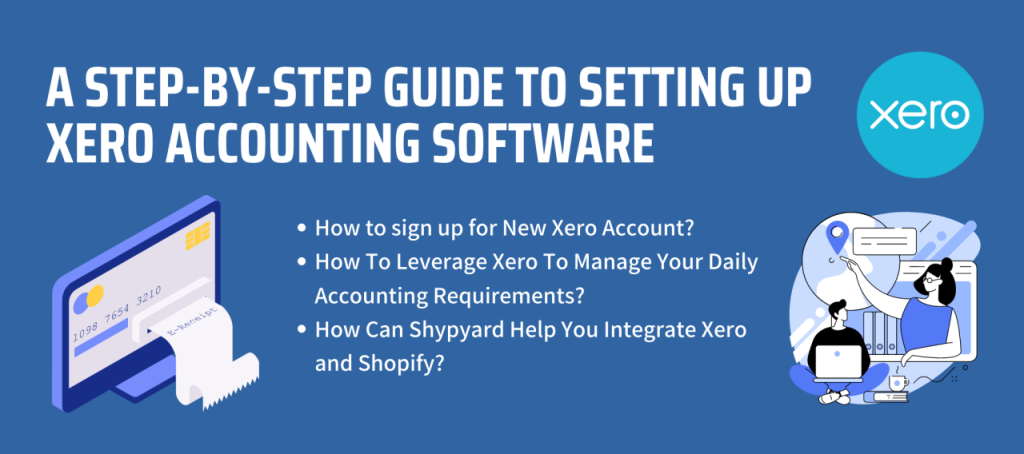If you’re a small business owner, freelancer or accountant looking to streamline bookkeeping and financial management, Xero is one of the most user‑friendly, feature‑rich cloud accounting platforms available. In this guide, we’ll walk you through how Xero works, its core components, and how you can get started — all in plain English.
What is Xero?
Xero is a cloud‑based accounting software designed to help small and growing businesses manage their finances online. Rather than installing software locally, Xero runs via your browser or mobile app and stores your data in the cloud.
Some of the key points:
- You can access your financial data from anywhere with an internet connection (desktop, tablet, mobile).
- It automates many accounting tasks (bank feeds, invoicing, reconciliation) so you spend less time on manual bookkeeping.
- It allows collaboration: you can give your accountant, bookkeeper or team members access with appropriate permissions.
In short, Xero is built to make accounting smarter, simpler and more up‑to‑date for business owners and their advisors.
Why Use Xero? (The Benefits)
Understanding why Xero works is just as important as how. Here are key benefits that many users cite:
Real‑time Financial Visibility
With direct bank feeds and automatic transaction imports, Xero gives you an up‑to‑date snapshot of your business’s cash flow and financial position.
Automation of Routine Tasks
Tasks like invoicing, categorising transactions, reconciling bank accounts and generating reports can be automated or simplified, reducing human error and time spent.
Collaboration & Access
Since it’s cloud‑based, you and your accountant/bookkeeper can look at the same data, make comments, share access, and work together. No more emailing spreadsheets back and forth.
Scalability & Flexibility
Xero offers various plans and integrates with hundreds of third‑party apps (for payroll, inventory, ecommerce, CRM) so it can grow with your business.
Anywhere/Anytime Access via Mobile
All of these benefits combine to make Xero a compelling tool for business owners who want to spend less time crunching numbers and more time growing the business.
How Xero Works: Core Processes
Let’s look at how Xero operates in practice — the key workflows and features you’ll use regularly.
1. Setting Up Your Organization
When you get started, you’ll set up your organisation details: name, address, tax settings, chart of accounts, etc. From there you configure the options that make sense for your business.
2. Bank Feeds & Reconciliation
One of Xero’s flagship workflows is automatic bank feeds: your bank (or credit card, PayPal etc) transactions flow into Xero.
Once the transactions are in, you reconcile them — match them to your invoices, bills or journal entries. This keeps your ledger accurate and your financials up to date.
3. Invoicing & Billing
You can create, customise and send invoices to your customers. Xero lets you track who has paid, who’s overdue, set up recurring invoices and embed online payment options.
Similarly, for bills and supplier invoices you can enter bills, schedule payments, track liabilities.
4. Expense Tracking & Payments
You can record business expenses, attach receipts, track employee expense claims and manage supplier payments. The mobile app can help by letting you snap receipt photos and upload automatically.
5. Reporting & Dashboards
Xero offers dashboards showing key metrics (cash at bank, overdue invoices, bills awaiting payment) and standard reports (profit & loss, balance sheet, aged receivables/payables). These help business owners monitor health and make decisions.
6. Add‑ons & Integrations
Your business likely uses other systems (ecommerce, inventory, POS, payroll). Xero integrates with many third‑party apps to bring all your financial data together and reduce manual data entry.
7. Mobile App Usage
With the Xero mobile app you can send invoices, reconcile bank transactions, manage cash flow, plus there are apps for employees (time tracking, expense claims) and project tracking.
Getting Started: Step‑by‑Step for Beginners
If you’re new to Xero, here’s a simplified onboarding path to get you up and running smoothly.
- Sign up for a trial or plan – Most users start with a free trial.
- Enter your organisation details – Business name, address, tax registrations, currency settings.
- Connect your bank accounts – Set up bank feeds so transactions flow into Xero automatically.
- Set up your chart of accounts – Use the default and customise as needed for your business.
- Create your first invoices and bills – Add contacts, issue an invoice, and pay a bill to see how flows work.
- Reconcile bank transactions – Regular reconciliation keeps books clean and up to date.
- Explore reports and dashboard – Familiarise yourself with key reports: profit & loss, balance sheet, aged receivables/payables.
- Invite your accountant/bookkeeper – Add them as a user in Xero so they have access and you can collaborate.
- Set up mobile app – Install Xero on your phone or tablet so you can take care of quick tasks on the go.
- Explore integrations/add‑ons – If you have inventory, e‑commerce or need payroll/project tracking, check out the Xero App Store.
Following these steps will give you a working Xero system. The more you use it, the more you’ll find how to customise and optimise it for your business.
Tips & Best Practices for Success
Here are some tips to make your experience with Xero smoother and more effective:
- Reconcile regularly: Don’t let transactions pile up — reconcile at least weekly if possible.
- Use automation rules: Xero lets you create bank transaction rules so similar transactions are categorised automatically.
- Keep chart of accounts clean: A well‑organised chart of accounts makes reporting easier and more meaningful.
- Collaborate with your accountant: Even though Xero is user‑friendly, an accountant’s oversight ensures compliance and avoids mistakes. > “Yes, you still need an accountant… it does not replace the expertise and oversight of a professional accountant.”
- Back up and secure your login: Although the data is stored in the cloud, make sure you use strong passwords and enable multi‑factor authentication.
- Train your team: If you have employees or contractors entering data, make sure they understand how to use Xero properly.
- Leverage mobile and receipts: Use the mobile app to capture receipts on the spot, saving time and avoiding lost paperwork.
- Review reports regularly: Don’t just let them sit — look at your profit & loss, cash position, and aged balances to stay on top of your business health.